Web/Mobile Application Security: 9 Major Problems and Their Solution

One of the cornerstones of a successful business in today’s digital environment is a user-friendly web (read: website) or mobile application.
Unfortunately, any website or online application, whether it’s an eCommerce store for a small business or an internet bank processing millions of dollars in daily transactions, can be the target of malicious attacks and data breaches. Data breaches cost businesses an average of $4.24 million per incident in 2021.
What’s more, cybercriminals frequently choose their targets based on vulnerability rather than notoriety or size. As a result, protecting your web and mobile applications should be a top priority.
A Case for Preventing Web and Mobile Application Vulnerabilities
Think of web and mobile application security as a protective shell around a server or site, which can be weakened or strengthened.
In other words, each security measure you implement adds another layer of protection to your data. This may result in some layers being redundant, but when it comes to securing your website or app, the best approach is to assume each layer will fail. Two-factor authentication, for example, adds a second layer of authentication if the account’s password is stolen.
As such, security issues with web and mobile applications should be addressed as soon as they are discovered. Efforts should be made to find them because hacker attempts are unavoidable.
On that note, here are the nine most common types of web and mobile security bottlenecks, and solutions to them.
9 Web/Mobile Applications Problems and Their Solution
-
DNS Issues
DNS queries are an essential component of successful web traffic management on a website or app, which is why a problem with these systems can result in a slew of issues (incorrect pathways, 404s, and so on) that hackers can exploit.
Solution
The best way to deal with DNS issues is to implement DNS monitoring safeguards to identify what’s causing them and implement solutions to fix them. You should also check your VLAN tags, and switches and distribute tasks to different servers.
-
Badly Written Code

Poorly written code, in this case, includes synchronization issues, memory leaks, ineffective algorithms, and inefficient code. Additionally, there may be coding issues with third-party software, such as plugins or integrated legacy systems with unfettered code from unknown sources.
Solution
To prevent this issue, ensure that your developers use best coding practices when creating your organization’s website or app and that this is reviewed regularly using automated code reviewers and profilers. Also, ensure they do their homework before incorporating third-party code or components into your website or mobile application.
-
Sensitive Data Exposure

Encrypting data on your website or app is essential, especially if your organization handles sensitive details such as users’ personal personally identifiable information or intellectual property such as source code. Otherwise, this data, which is valuable to cybercriminals, becomes vulnerable to a variety of attacks.
Solution
For data in motion: implement perfect forward secrecy (PFS) and HTTPS, as well as ciphers for incoming data to your site. Next, turn off any data caches that may be storing sensitive information.
For stored data: encrypt, encrypt, encrypt! To further protect the encrypted data, keep encryption keys in a different environment, such as a password manager.
Overall, make sure that private data is kept behind access and login restrictions, and limit physical access to critical systems as well.
-
Missing Function Level Access Control
These attacks are frequently the result of front-end UIs that are configured with components that grant admins access to data or other critical app elements. In essence, the server-side authorization framework becomes broken, misconfigured, or missing, which exposes your backend to a vulnerability hackers can exploit with malicious requests.

Solution
Ensure that all server-side authentication is enabled and configured to prevent unauthorized access.
-
Unpatched Software and Systems
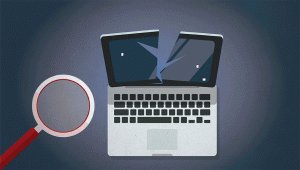
Unpatched software and systems are the most commonly reported web and mobile application security issues, but they are also the easiest to avoid.
Unfortunately, few organizations update software, such as CMS installations, after they are initially deployed. This is concerning because almost every software update includes at least a few security patches for known vulnerabilities that hackers exploit.
Solution
This is a no-brainer: keep all software and system components up to date with the most recent supported release. This includes old demos, test projects, and branched releases as well.
-
Malware Infection

Malware is typicaHackers typically use malware to increase existing access to your site or others on the same network. In other words, if malware is present, you’ve been compromised.
Solution
The best case scenario is to avoid getting infected with malware in the first place. Begin by being cautious about what third-party software is installed on your site.
Next, invest in a web application firewall to defend against known threats such as malware. The firewall will act as the first line of defence against malicious traffic.
On the server end: use malware scanning and intrusion detection tools like ThreatStack on the server to keep an eye out for any new file additions or modifications. Regularly scan your site/applications to detect any potential malware. Finally, whenever possible, run applications with non-administrative privileges.
Non-Technical Web/Mobile Application Problems and Their Solution
-
No Backups
Despite your best security efforts, there is always the possibility of a data breach. Given this, it’s critical to have a recovery strategy in place in the event of a total loss, whether from malicious attacks or catastrophic system failure.
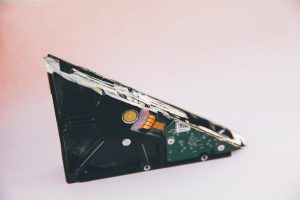
Solution
Specifics will vary depending on your organization’s needs, but there are two backup best practices we recommend:
- Make sure you have backups of all the components you’d need to restore site functionality after a loss or breach. It could be as simple as a database and a file directory or as complex as entire disks. Backups should also include custom application installations and non-standard server configurations. In other words, if you can’t afford to lose or recreate it, back it up.
- Set up a backup schedule. The general rule of thumb is to ensure that the schedule you create can catch recent updates to site systems and infrastructure to ensure that any restored site is reasonably current – but not so frequently that sequential backups become essentially identical or negatively impact site performance.
-
Insider Threat

The human component is always the weakest link in any security plan. As a result, despite your best efforts, a trusted employee or stakeholder’s cybersecurity practices can leave your web and mobile application vulnerable to attacks.
Solution
- Limit users’ access to the backend of your web or mobile application infrastructure. Only grant access to systems required for assigned tasks and only the minimum level of access necessary to complete said tasks.
- Disable automatic mounting of external disk drives.
- Train staff to stay current on security best practices.
-
Social Engineering
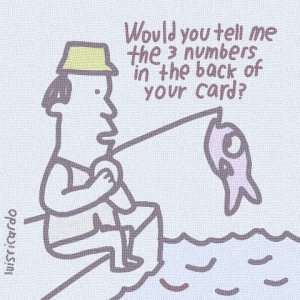
Social engineering is a common method used by cybercriminals to trick an insider into performing destructive actions unknowingly or to obtain sensitive information. In this case, the cybercriminal will fabricate information and tell tall tales to gain the trust they seek.
Because the threat actors who deploy them are skilled at deception and persuasion, social engineering attacks can be devastatingly effective. You cannot protect yourself from these attacks by relying on your ability to judge your character.
Solution
Keep an eye out for, and train your staff to look out for, the following common red flags:
- A sense of urgency to solve a problem before you have time to double-check the facts.
- Demanding behaviour or aggressive language designed to make you feel guilty.
- Threats of monetary penalties or legal action if you do not immediately comply with a request before you have had time to conduct your due diligence.
- When asked identity-verification questions, there is evasion.
- Unusual or unexpected requests from a service provider or third-party vendor.
The Bottom Line
Being vigilant and proactive is the key to ensuring the security of your web and mobile applications. Well-written code, a solid infrastructure, constant review of all your site infrastructure, and the implementation of safeguards will all help to keep web application security issues at bay.
Got a question for us? Leave a comment below