Anonymity: The Art of Leaving No Digital Footprint
In today’s digital age, privacy appears to be difficult to maintain. Given the massive increase in online tracking and data mining, anonymous browsing appears to be a myth.
Platforms such as Google, Facebook, and others collect user data and make money by selling ad spaces to the highest bidder based on this data. Which begs the question, how does one maintain their online privacy without going off the grid?
The Privacy Paradox
Unfortunately, despite how important online privacy is, we do little to protect it. A glance at most privacy agreement terms for major social media platforms, websites, and apps should cause anyone to be concerned. But, honestly, when was the last time you read a privacy statement before clicking “I agree”?
This shows that, even though data collection and mining have become more insidious, our attitude toward privacy hasn’t changed much.
Personally identifiable information continues to flow freely on the internet; some we willingly give up, such as all the selfies we post online with full background objects that unwittingly say a lot about us.
In other words, it takes more effort to remain anonymous online today – something that is easier said than done. Thankfully, there are steps you can take to help you surf the web anonymously. We’ve compiled a list of our favourite eight below.
8 Ways to Stay Anonymous Online
-
Hide Your Location and IP Address
One of the simplest ways for a threat actor or data mining platform to learn more about you is through your IP address. This is because your IP address contains private information, such as the server location of your IP provider, which paints a rough picture of where you are.
As a result, masking this information is the first step toward online anonymity. There are three methods for hiding your IP address and location:
-
Use a VPN
A virtual private network(VPN) protects your IP address by running it through a proxy server on its network. This means that when someone searches for information about your IP address, the “proxy server’s” IP address appears instead of yours.
So you could be browsing from your living room in Kenya while appearing online as if you were browsing from Paris, London, or anywhere else in the world. The best VPN providers go a step further by not logging (tracking) your online activities and having a kill switch feature that cuts your connection immediately if something goes wrong with their encryption service.
-
TOR
Short for The Onion Router, TOR is an open-source custom-built browser that encrypts your web sessions, thus protecting your privacy online. Browsing with TOR is similar to simultaneously using multiple proxies that are randomized periodically.
How does it function?
Tor is designed to encrypt your data multiple times using global volunteer servers (a network of relays). This means that when your web requests reach their destination, the Tor exit node’s IP address is displayed instead of yours. Return requests from applications and websites are also routed through Tor before reaching you.
-
Incognito Browser Mode
Compared to options A and B on this list, incognito browsing mode is by far the least secure because it is not entirely private( it does not hide your IP address or location). It does, however, provide some measure of privacy because you can use it to control certain types of information typically stored on your device by search engines and browsers, as well as the websites you visit – such as your browsing history. In addition, browsing in Incognito mode prevents websites and applications from storing cookies on your device.
2. Get TAILS
TAILS is an excellent tool for ensuring complete privacy when using public computers. TAILS is built on the Tor network and is small enough to fit on a USB flash drive, allowing you to plug it into any computer for immediate privacy.
Here’s how it works: when you plug it in, the operating system home screen appears, and you can proceed to use the internet as usual but with your anonymity still intact.
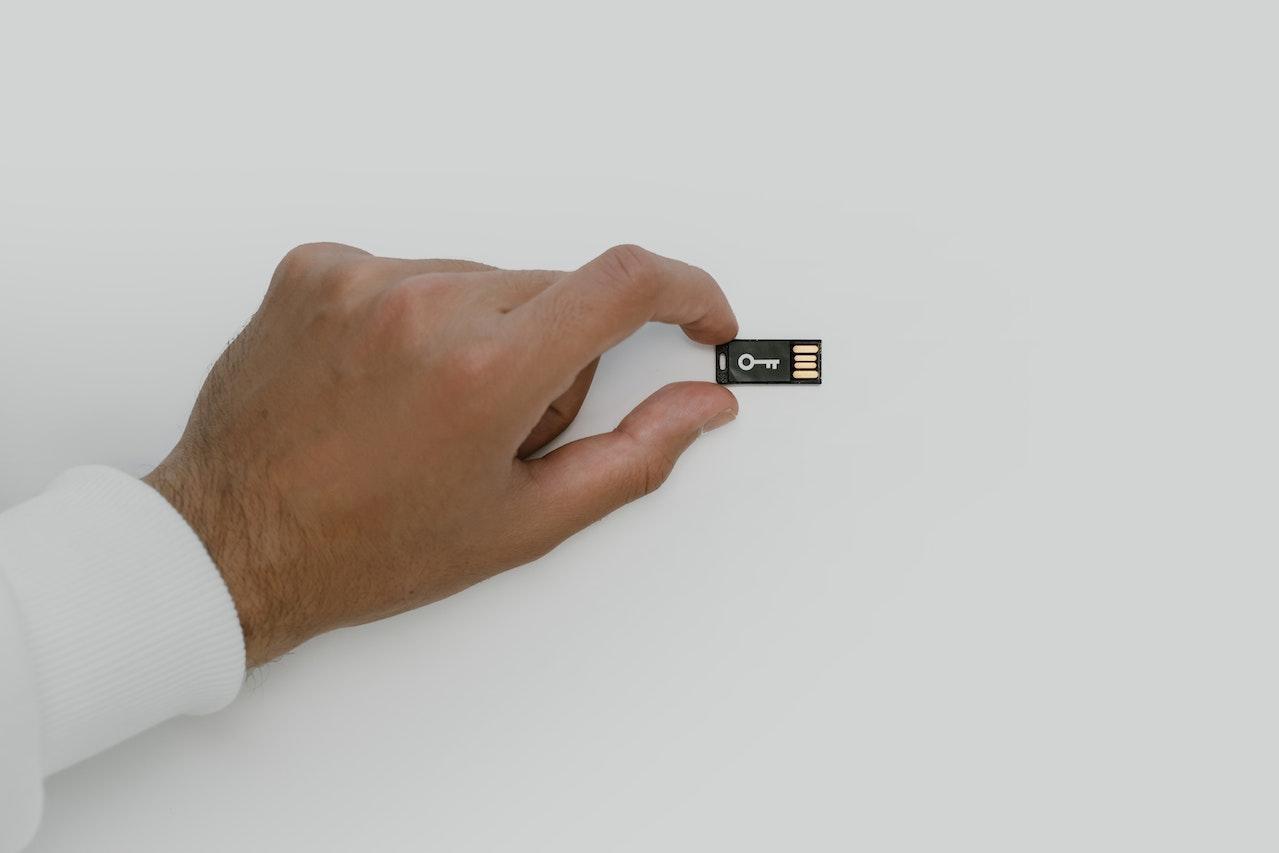
Because the operating system is on a flash drive, none of your internet history or activities is stored on the public computer, making it extremely useful for maintaining privacy. Its TOR encryption also ensures that your online activity remains completely untraceable.
The best part is that TAILS is frequently updated to improve its security and keep you anonymous online.
3. Go ‘Burner’ With Your Email Communication
While TOR and VPNs protect your IP address from prying eyes, sending emails presents a unique privacy challenge. Fortunately, you have two options for overcoming this obstacle.
-
Use Disposable Emails
In this case, a disposable email would be the equivalent of a forwarding phone number but with an email address instead. It’s simple: you distribute your ‘burner email,’ which is the public address, and all mail sent to that address is forwarded to your real inbox. Disposable emails are ideal for signing up for services on websites you don’t trust and for general online privacy.
Keep in mind that while this method will keep your real email address private, it will not protect it from spam, so keep an eye out for malware attacks (more on this later).
-
Email Encryption
Disposable emails are not fail-safe; because their contents are not encrypted, they can still be intercepted by a threat actor. As a precaution, encrypt your emails before sending them. Implement this using Pretty Good Privacy(PGP), or using tools such as Mailvelope.
Pro Tip: for webchats, consider using TOR chat, an encrypted chat service that is hard to break.
4. Thoroughly Read Privacy Policies

The most dangerous type of threat to your online privacy is one you create with your own hands. We understand that privacy fatigue exists; with so many service and privacy policies to read, it may appear easy to simply click ‘Agree’ when viewing a new privacy policy or an update to an existing one.
However, if you truly want to remain anonymous online, read each privacy policy that comes your way thoroughly so that you understand exactly how a platform uses the information they collect on you. Furthermore, some policies allow you to say no or yes to the collection of specific data.
The goal should be to make the bare minimum concessions to each platform when you sign up. As a best practice, if a term in a service or product’s privacy policy appears to be ambiguous, it is best not to sign up or seek an alternative.
5. Review Your Cloud Storage and Social Media Use
Have you ever heard the phrase, “If you’re not paying for something, you’re the product?” This is especially true on the internet’s social media platforms and free cloud storage services.
Case in point, social media platforms make a lot of money by selling ‘anonymized’ user data to advertisers (third-party buyers). So, if your online anonymity is important to you, make sure you’ve optimized your privacy settings on these platforms.
For example, YouTube allows you to turn off your watch history, which keeps your feed random and makes it more difficult for advertisers to track your interests.
In the same vein, we recommend carefully considering the type of data you choose to store on cloud platforms such as Dropbox, OneDrive, and Google Drive. Despite their strict privacy policies, these services retain full access to the content stored on their servers, leaving you vulnerable. It is best to keep sensitive information, such as passwords, off these platforms.
6. Keep an Eye Out for Malware
Malware attacks can happen to anyone, regardless of their cybersecurity expertise. All it takes is one click on a seemingly harmless but malicious link or connecting to a public Wi-Fi network without a VPN set up on your computer to expose your device to malware.
Once malware makes its way onto your device, it can then be controlled by cybercriminals. Malware turns your device into a spy for the threat actor – recording your keystrokes and other activities and sending all this information back to its creator.
So, set up anti-malware and anti-viruses on your devices to reduce the likelihood of this happening. Another thing to remember is to avoid simply clicking on any suspicious link or attachment.
7. Exercise Your Right to be Forgotten
Being anonymous online involves more than just going incognito; it also entails reclaiming some of the privacy rights you’ve given up. There are numerous reasons to clean up after yourself in terms of the information you’ve already left on the internet. Consider what happens when a company goes out of business or is acquired. What if some service you signed up for years ago gets hacked?
As such, if you no longer use a service, request that your data be removed from their database. If you or your data reside in the European Union, you can exercise your “right to be forgotten” by requesting that search results relating to you be removed from search engines or other companies that hold them. Many African countries have also implemented similar data protection rules; check to see what is available in your country and act accordingly.
Alternatively, you can use certain third-party sites to request removal from a specific service’s database that you may have signed up for but no longer use.
8. Install Remote Wiping Software
We store so much personal, intimate, and valuable information on our computers and smartphones; unfortunately, sometimes, these devices get stolen. In the wrong hands, the information on your computer and phones can be used to cause serious havoc in your life.
Installing remote wiping software like Cerberus on your devices is a good security precaution against this threat. This way, if your devices ever get lost or stolen, you can permanently delete the data on them.
Alternatively, you can use your device’s pre-installed anti-theft system to protect your data in this scenario. For example, some phones now allow you to set a maximum number of passcode attempts before completely wiping the phone.
Final Thoughts
Using the internet anonymously entails more than just using certain tools or performing specific actions. It all comes down to having the right mindset, one that values your identity while prioritizing anonymity. Everything else is the cherry on top.
Got a question for us? Leave a comment below!